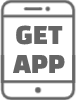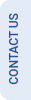How to Book Online Doctor Appointment?
You can log into your account through ClinicWala.com or Our Android App, and you can book your appointment by following simple steps as shown in the following tutorials.
-
1. Click on the dashboard to log in or create a new account.

-
2. You will see a login page where a patient can log in to his account or create a new account. Enter your ID and password to log in, or use OTP to access your account.
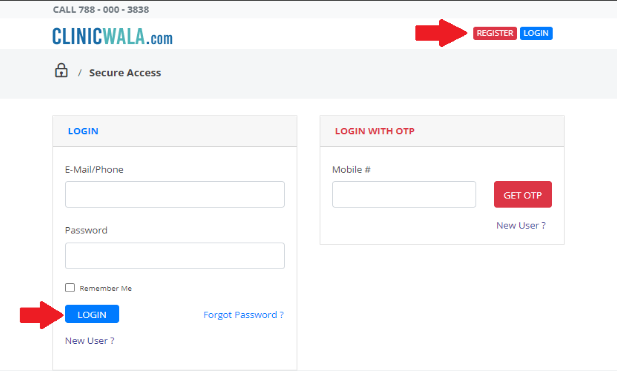
-
3. Click the Register button if you are new to Clinicwala. A new page will be displayed. First, you must validate your mobile number.
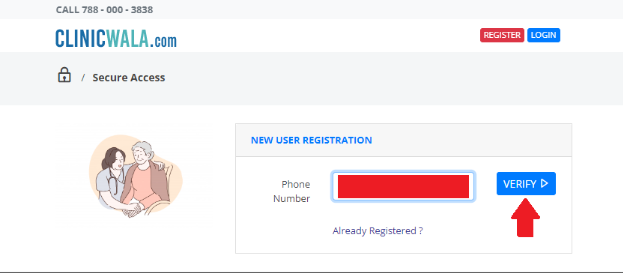
-
4. Once your number is verified you have to provide some basic information such as your Name, Email (optional) and Your Password and click on the “Register Now” button.
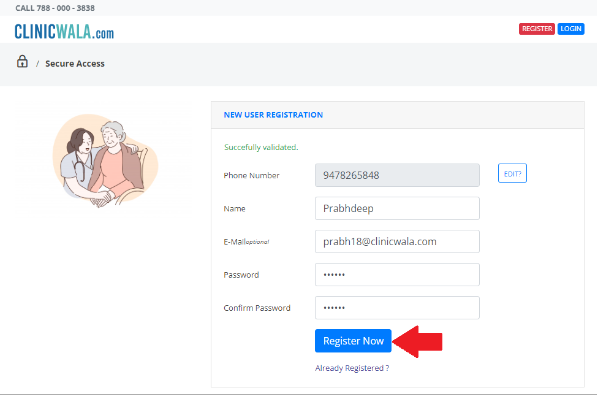
-
5. After logging in, you will be able to schedule an appointment with the Best Doctors in India. To consult with a doctor, click on the scheduler.

-
6. Click on the “Add New” button present at the top right corner.

-
7. Choose your symptoms or Select Doctor's speciality. Once this will be done, doctors with selected specialities/Symptoms will be highlighted. Now, choose the doctor and click on the “Book Now” button.
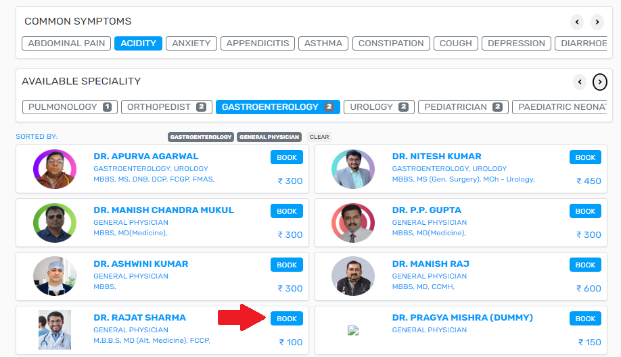
-
8. Select a date and time that is suitable for you from the available options.
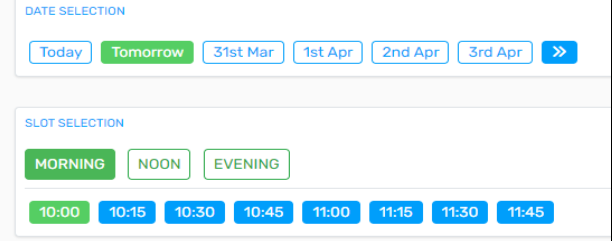
-
9. Confirm your appointment details and make the payment.
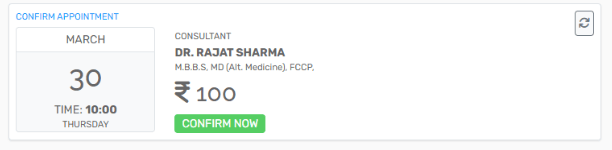
-
10. You can pay using “Clinicwala Wallet” or using “Payment Gateway”. To make a payment using “Clinicwala Wallet” make sure that a certain amount should be added to your wallet.
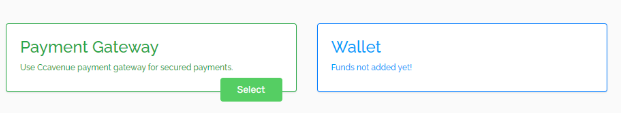
-
11. Once your payment has been done, you will receive a confirmation message containing appointment details.
12. On the day of your appointment, make sure you have a stable internet connection and a device with a camera and microphone. Join the telemedicine session through the ClinicWala website or app at the designated time. Join the video 5 minutes before the appointment time. Go to the “Tele Consultation”.
13. Here, you will see a video chat button. Click on it and your video chat will start.

-
14. Simultaneously, you can upload any medical documents like your symptoms, medical history, lab test results, medical reports, medication records, and diet plan in your medical record.
15. Once your appointment has been done, you will be able to download your doctor's prescription. To download it, go to prescriptions and click on the PDF button. You can also share your prescription.